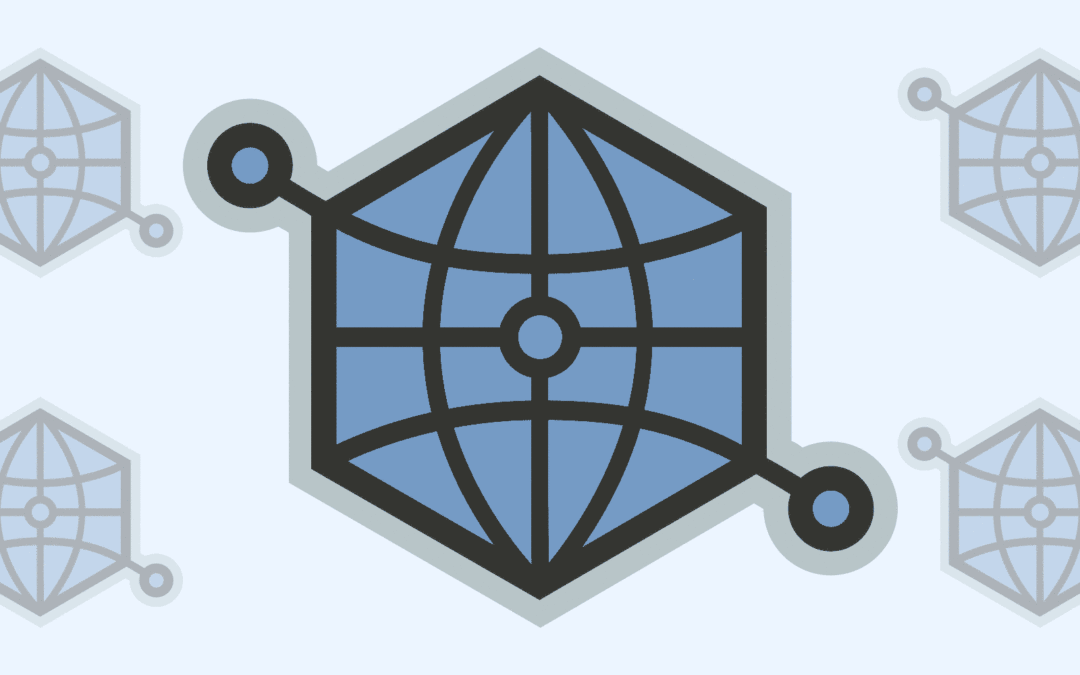Open Graph Open Graph was introduced by Facebook in 2010 to allow the third party websites to be readable by Facebook. This will happens by assigning rich “graph” objects to websites with information, which is then sent to Facebook when a page is liked or shared. It enables any webpage to become a rich object in social media. Have you ever experienced when you shared a webpage on Facebook or any other social media and noticed that there was an incorrect description being displayed or preview thumbnail was missing and unrelated image was appearing? If you share any webpages online, there should be correct images and description displayed or else the potential customers could be discouraged from clicking through. Unrelated description and the unrelated image will spoil the customers trust in seconds. Open Graph will relieve you from such issues. By using open graph meta tags, Facebook itself will choose what content and the images could be displayed if you share a website on Facebook. These tags will helps you to increase the conversion rate and click-through rates. The Main Open Graph Meta Tags There are many meta tags below are the most required tags.
- og:title -> It’s the title of the content that you sharing on social media.
- og:image -> the image that will be displayed when you share a page.
- og:description -> It’s similar to meta description tag added for SEO purpose.
- og:url -> It’s the canonical URL of your post.
- og:type -> This is essentially what your object is; blog post or article.
You want to add the below links in the source code of a website to implement open graph to your site.
<meta property=”og:title” content=”Title of your Post”/>
<meta property=”og:type” content=”article”/>
<meta property=”og:url” content=”http://www.domain.com/article/”/>
<meta property=”og:image” content=”http:// www.domain.com/articleimage.jpg”/>
<meta property=”og:description” content=”A description of your post.”/>
Complete Open Graph – WP Plugin The another simplest way to add the open graph meta tags is by using the plugin. There are many plugins available in WordPress, Here I am using the complete open graph. Complete Open Graph provides automatic, comprehensive, just-makes-sense Open Graph management, no matter it’s for a simple blog or a complex site with the sets of content. This plugin will generate all the basic tags that your site should have and also make the site ready to share on social media. 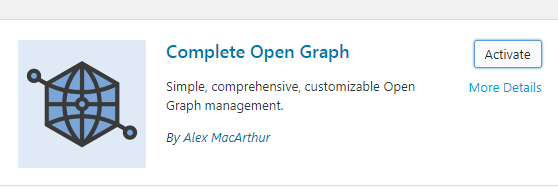 Install & Activate the Complete Open Graph plugin. After the activation, Complete Open Graph is ready to generate open graph meta tags. There is no configuration required for this plugin. On each page and post, the following fields are automatically generated, based on available page data. Many of these can be manually set at the page/post level. Various fields are available in this plugin such as:
Install & Activate the Complete Open Graph plugin. After the activation, Complete Open Graph is ready to generate open graph meta tags. There is no configuration required for this plugin. On each page and post, the following fields are automatically generated, based on available page data. Many of these can be manually set at the page/post level. Various fields are available in this plugin such as:
- og:site_name
- og:locale
- og:type
- og:title
- og:url
- og:description
- og:image
- og:image:width
- og:image:height
- twitter:card
- twitter:creator
- twitter:title
- twitter:description
- twitter:image
- twitter:url
- twitter:site
It will appear like below image. You can fill these fields to as per your wish. 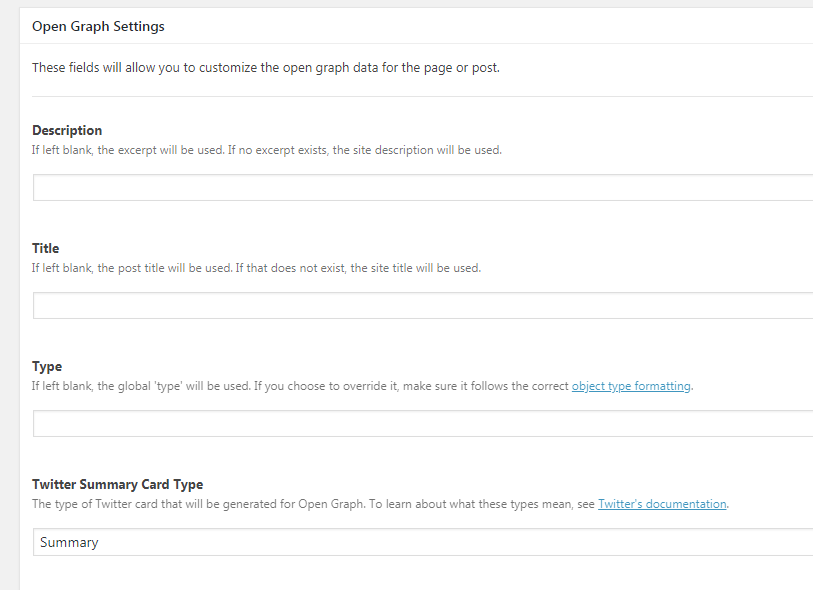 After filling those fields, the website is ready to share on social media.
After filling those fields, the website is ready to share on social media.
RELATED ARTICLES
How to find WordPress Login URL?
How to Find WordPress Login URL and Get into WP Website Admin Dashboard even if it wasn’t WP default login page? and remember it.
How to Install WordPress on cPanel / localhost using Softaculous? « TechGLADs
What is WordPress? WordPress is an Open Source and Free CMS based on Php & MySQL. It is one of the most used Content Management System over the web. It is a software used to create customisable websites, blogs and apps as well. It is not only a free software but...
Common WordPress Vulnerabilities & it’s Solutions
Most of the online users were afraid of using the WordPress CMS because of Vulnerability Issues. But if a vulnerability or a loophole is identified then the perfect solution with the patch is provided by the developers. Here I have taken the list of common WordPress...
Should I update WordPress theme Regularly? Is it necessary
Updating WordPress themes is very much important, but most of the people were not aware of it. So they have a question in mind like, whether is it very much essential or must update the WordPress themes? And what will happen if I didn't update WordPress themes? This...
How to Restore/Replace WordPress Versions?
Recently WordPress released the latest version with the updated editor and UI which looks similar to the free WordPress blog interface. So as the people were very familiar with the old interface, a sudden change will consume more time to publish a post and it increases their TAT. So such update is not welcomed by most of the blog writers.