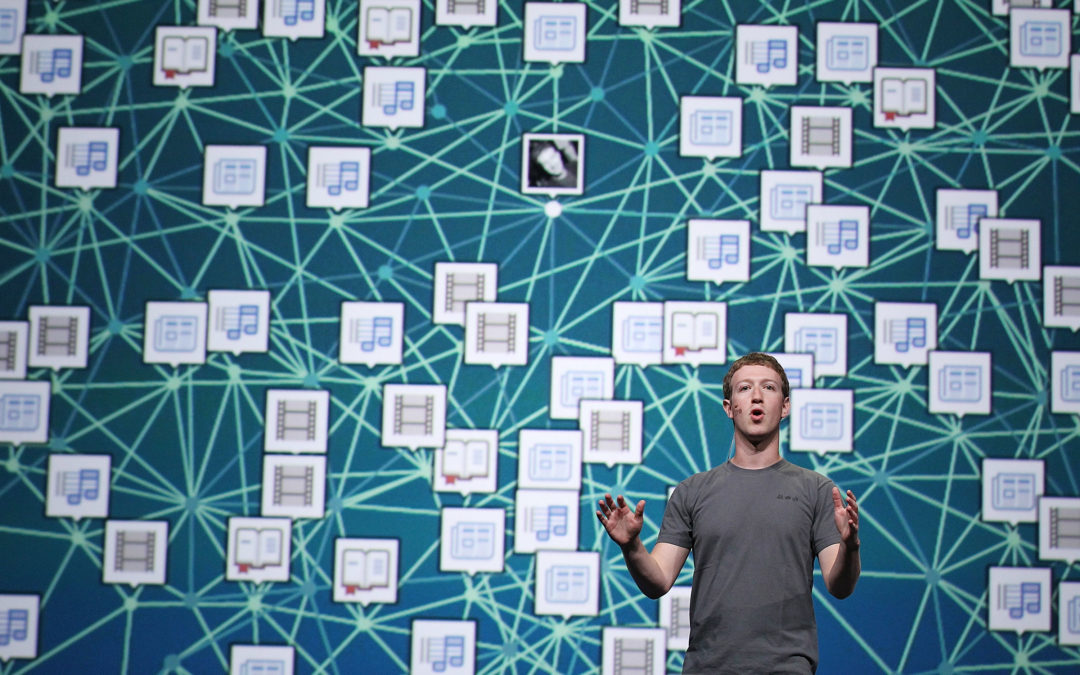What is an Open Graph?
Open Graph allows a webpage to become a rich object in the social network. Generally, it is a set of tags that allows the webmaster to give detailed information about its pages in the social networks.
The Open Graph is a technology that has been originally created by Facebook in 2010 in order to facilitate improved integration between the social networking site and other websites. And other social media sites taking advantage of social meta tags. It is now managed by open web foundation. There are various open graph meta tags you can use to control the pages that you shared on social media. With the open graph meta tags, you can set the type, title, description, address, contact information, and also the specific location.
Impact of Open Graph on SEO
As we know most of the traffic to the websites are coming from social media. By adding open graph meta tags will increase conversion and click-through rates hugely. When you share a link in social media, you can see there may some issues like different images appear that we didn’t expect. In order to tackle these problems, we can use open graph meta tags. We can assign what image should appear in front of the post if it shared on social media and also the title & description of the post. Nowadays the major search engines analyze these open graph tags. It won’t directly affect the on-page SEO but once if you shared the post in social media it makes changes.
Important Open Graph meta tags
og:title
This is where you can define your content’s title. It is similar to the normal title tag. There are no official requirements in the character count but it’s better to stay below 90 characters. Suppose there is no og:title tag in your page, it took meta title instead.
<meta property=”og:title” content=”Title of your content” />
og:description
It is used to describe your content as like your HTML meta description tag. Here you don’t need to care much on keyword, but there should be more clicks. There is no limit in character count but better to use below 200 characters.
<meta property=”og:description” content=”Description of your content.” />
og:image
Remember that image always helps content stand out. By using an og:image tag, you’ll ensure that an image will be alongside the content you are sharing. This way it stands out against all of the other text-based status updates people see in their timelines. It helps to increase your conversion rate.
<meta property=”og:description” content=”URL of the image.” />
og:url
Here you can set canonical url for the page that you sharing on social media. It’s very useful to have more than one URL for the same content.
<meta property=”og:url” content=”URL of your page” />
Get to Know – How to Implement Open Graph in WordPress Website
RELATED ARTICLES
Big Bug: Ranking Drops For Yoast SEO Plugin Users
Yoast SEO Plugin Bug in Version 7.0 leads to the rank drop. The Version was introduced on March 6th, 2018. Find whether your website affected by because of the bug and know how you can fix it of your own. The Yoast SEO Founder Apologize for the bug which was coded by himself at that point.
Mobile SEO Matters The Most – Stat Speaks
Recent Mobile SEO Stat [Infographic] has been one of the most concern topics among the SEO Experts. Both the search engine & experts started to understand from where the regular traffic occurs for a website. One has to understand that it’s nothing wrong with doing SEO for the desktop version.
Google On GDPR Pop-ups – Does It Effect Your SEO Or Search Rankings
The GDPR called as the General Data Protection Regulation (GDPR) is a regulation in Europen Union (EU) law, this it purely based on the user data protection and the privacy for the individuals. Google On GDPR Pop-ups – Does It Effect Your SEO Or Search Rankings
StumbleUpon Is No More – It Shuts Down After 16 Years
StumbleUpon was launched way back in 2002, Before the entry of Facebook & Twitter. Content delivery engine StumbleUpon is shutting down from June 30. After 16 years they have planned to shut down StumbleUpon. In the current date, StumbleUpon contains around 60 billion stumbles made by 40 million users.
Google Updated Its Keyword Trends Research Tool
SEO people usually find potential keywords for the particular business domain using the Google Keyword Planner tool. Google also helps the publishers with another tool called Keyword Trends which provides the users with the most trending topics on the web. This helps...
Optimize Your Meta Description for Effective Ranking – Search Tips
Meta DescriptionMeta Description is the crispy content which describes the website content in a short form. The description will appear in search results and by reading that the users will enter into the website. It should have relevant information or else the...