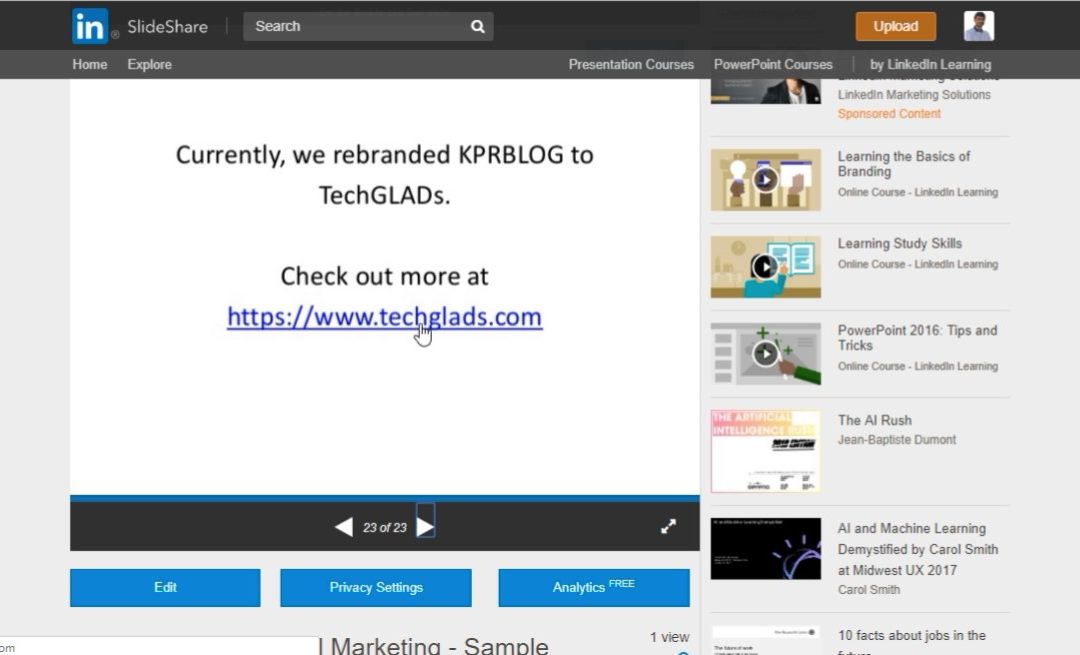Getting the Quality backlinks for a website with real-time traffic is not an easy task. At this point of time, it is very much important to know this stat for better ranking and backlinking strategies. In this article, I have explained on the topic “Simple Steps for Quality Backlinks from Slideshare with Traffic”.
What is Slideshare?
Slideshare is a place to store your files online and it is owned by Microsoft under LinkedIn. The files & documents like PDF, PPT, Images and much more formats were accepted by Slideshare. It is not only to store the files and also you can rank your files on top search results as well. I will explain its features in the upcoming topics and for further interesting study on Slideshare, you can check the Slideshare Wikipedia Page.
Advantages of Using Slideshare
Slideshare is the place to upload and store files online over the web. It also has other advantages as mentioned below.
- High-Quality Backlinks to your Website
- Real-time Traffic
- Brand Reach & Awareness among the people.
High-Quality Backlinks to your Website
Slideshare is a website with Domain Authority(DA) – 94 and Page Authority(PA) – 65 on this date. So it is easy to get links from a website with 90+ Domain authority? I am sure, it is not at all easy. Because High-Quality Backlinks are not easy to get and most of them were spam. Slideshare is centralized for all the domains and it is another great advantage of using Slideshare for the backlinks. It will support you by increasing the domain authority of your website. But you may have a doubt like “How to get links from SlideShare to your website?”. Check out the below video for details.
Real-Time Traffic
Getting Organic Traffic or referrals to a website is not an easy task. But Slideshare can make it so easy for you if you optimize it better and right. Yes, it has the maximum possibility to increase the real-time traffic for your website. If you optimize the contents better with the below-mentioned configuration, then it makes the job so easy. Referrals from the Slideshare will be a needed person who searches for related things. While uploading files check out the options clearly as mentioned below.
- Upload a PPT with a Slide which has a hyperlink to your website.
- Add appropriate title & description for better ranking.
- Make sure your file is set for Public without any restrictions.
- Choose the relevant category & add the tags.
- Finally, Make sure the discoverable score is maximum for best results.
Brand Reach & Awareness among the people
Every individual company is eagerly searching for the opportunities for Brand Reach and Awareness to make the brand name popular. In this competitive environment, it is not so easy to make the people talk more about your brand but your contents can make them speak. Do you want to know how? It is very simple once you got the point. While preparing a PPT or PDF, make a good research and provide the best & unique content based on the expectation of searchers. Once a person is satisfied with your content, then 100% he will check all the referral links provided on your content and it will register well on his mind to check back again in future.
For A Complete Backlink Tutorial – https://www.techglads.com/seo/backlinks/ where it also contains other authority PPT submission sites.